The GAEB data exchange format is used in the construction and commerce industry to exchange product data and bills of quantity. All requirements for tendering, calculation and invoicing (AVA in German) are supported by the format.
Since 2013, the combination of the .NET Standard libraries Dangl.GAEB and Dangl.AVA have been a simple solution for fast and cost effective support of GAEB in .Net applications. No matter your product, whether .Net on Windows Desktop, Xamarin for mobile apps, headless in the cloud or on your Linux webserver - the libraries are ready.
Key Features
Read, Write, Convert & Validate
Stable & Tested
Over 175.000 Unit Tests in all supported frameworks.
Customer References.
Cross-Platform
Classic .NET Framework and modern .NET. Dangl.GAEB & Dangl.AVA runs everywhere.
Unified Data Model
All data can be transformed bidirectionally to the AVA format - with a single line of code!
Still not enough? Dangl.AVA.Converter supports a plugin system for the conversion process. You can inject your own logic and take full control.
Package Description
Your Advantage
The library is delivered as NuGet package as well as regular Dll file. The documentation is available for customers.
- Access to the C# source code via an always up-to-date Git repository.
- A NuGet feed with the latest stable and beta releases.
Please contact us for a trial version of the library. We are happy to support you in any integration scenarios you have - whether desktop, mobile, cloud or web environments. We also provide you with all official GAEB standard documentations.
You want to support GAEB & AVA, but don't want to invest in development and maintenance of a custom solution? You can profit from our experience by starting right now with our libraries. Our happy customers serve as evidence - GAEB support does not have to be complicated!
Enthusiasm for technology - that's true for DanglIT. You know it - IT & software today is not only an addon but a critical requirement for the success of your business and your customers. Put your trust in tried and tested solutions and save effort by not doing in-house development.
DanglIT is your partner for everything about GAEB, AVA and BIM. You'll get lightning fast support response times from us. But you often won't have it come that far: More than 345.000 automated, independent tests and an extensive documentation guarantee a great experience.
Module Structure
The package consists of five libraries
- Dangl.AVA
Includes a unified data model with all features to evaluate, create, calculate (with support for formulas) and all-time data integrity. - Dangl.GAEB
Offers native access to all GAEB formats - GAEB 90, GAEB 2000 and all GAEB XML versions. - Dangl.AVA.Converter
Converts between Dangl.AVA and Dangl.GAEB. Additionally, projects can be serialized to and from JSON. - Dangl.AVA.Converter.Excel
Supports import and export to and from Microsoft Excel. - Dangl.AVA.IO
For fast & reliable data exchange of Dangl.AVA objects - complete or partial. Ideal for web services and mobile apps.
Supported Formats
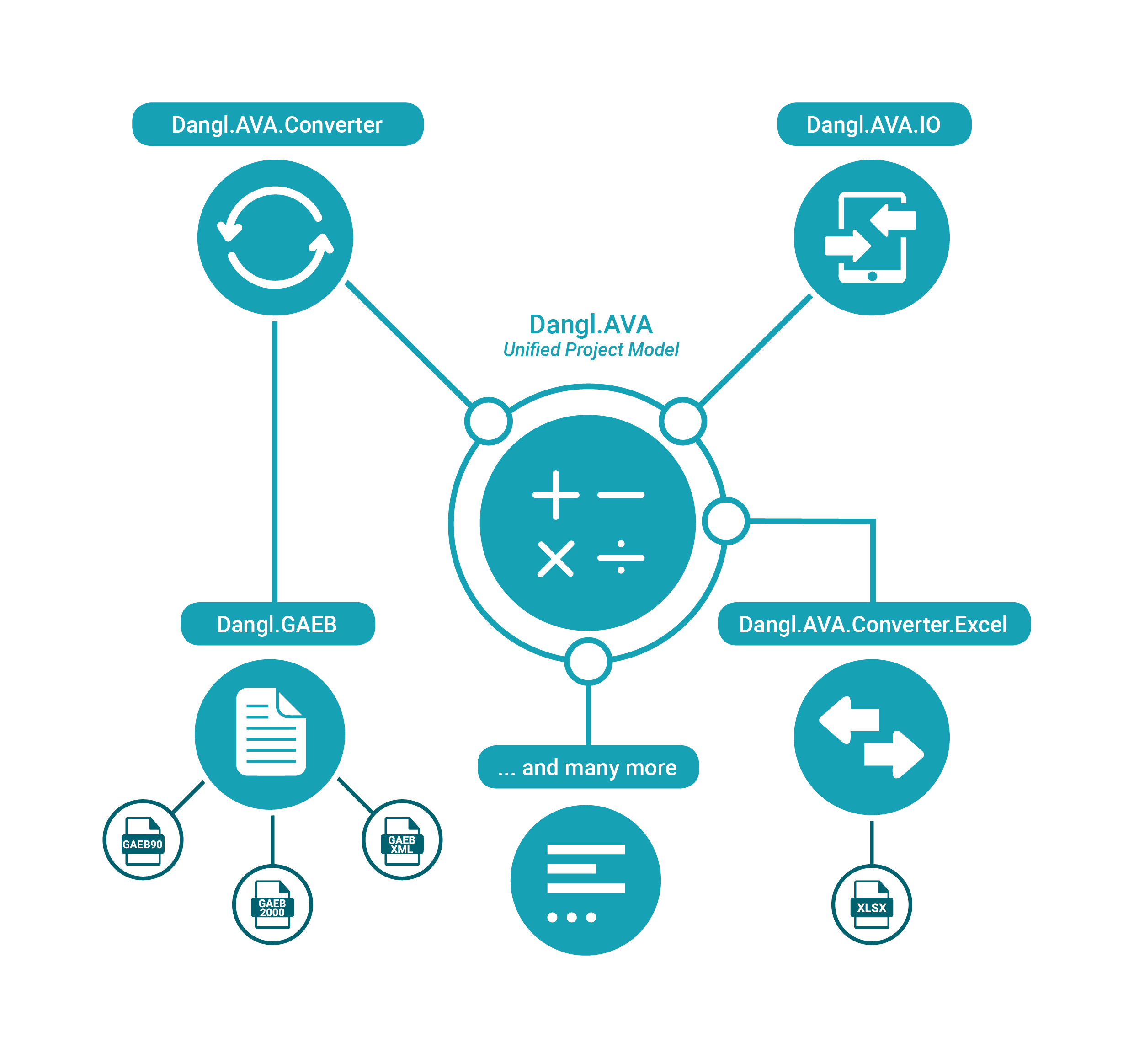
... and many more! Our modules support the German GAEB Standard, the Austrian ÖNorm A & B 2063, the Swiss SIA 451 and Ifa18 and many more. We support quantity take off and invoicing via D11 and X31, and product data exchange via DATANORM, UGL, BMEcat and additional formats.
Code Example
There is an example console application that demonstrates basic usage of the .Net GAEB library on GitHub. The app shows the conversion between any GAEB formats and Excel as well as a simple iteration over all items from an imported GAEB file.
Additionally, you can view an article with example code that will guide you how to create custom GAEB files with the API. Here is additional information on how to use the libraries with Visual Studio.
Import any GAEB file with two lines of code:
public static Dangl.AVA.Project GetProject()
{
using (var gaebStream = File.OpenRead(@"C:\\OfferRequest.X83")
{
var gaebFile = GAEBReader.ReadGaeb(gaebStream);
return Converter.ConvertFromGaeb(gaebFile);
}
}
